Ever watched a video with the sound off—and still followed every word perfectly? That’s the power of closed captioning. Whether you’re in a noisy environment, multitasking on the job, or reviewing video content in a second language, captions help bridge the gap between what’s said and what’s understood.
But a closed caption does more than just make content easier to follow. In enterprise settings, captions can unlock real business value—boosting accessibility, improving compliance, enhancing SEO, and making internal content searchable and actionable. And with the rise of tools like aiOla, closed captioning is evolving fast. We’re talking real-time, jargon-aware, zero-shot transcription with 95%+ precision—no training or retraining required. That’s not just helpful; that’s next-level scalability.
So if you’re wondering, “What is closed captioning, and how does it actually work—especially in the enterprise world?”—you’re in the right place.

What Is Closed Captioning?
Closed captioning refers to the process of displaying text on a screen that represents the spoken content of a video or audio file. A closed caption includes not just spoken words, but also non-speech elements like sound effects and music cues (e.g., [applause], [laughter]), helping to convey the full context of the content. This makes it more accessible for people who are deaf or hard of hearing.
The term “closed” means that the viewer has control—they can turn captions on or off as needed. This flexibility is key, especially in situations where you may want to watch content in a noisy environment or without disturbing others. This is different from open captions, which are always visible and cannot be turned off. Closed captions provide a versatile, user-driven experience that improves accessibility and viewer engagement across a variety of platforms and devices.
Key Features of Closed Captions
Get to know the key features of closed captioning:
- Viewer-controlled: Turn captions on or off depending on your needs. This flexibility ensures viewers can adjust settings based on their preferences, whether they need captions for accessibility or prefer not to use them.
- Time-synced: Captions are aligned with the audio so text appears in real time. This synchronization helps ensure that viewers can follow along effortlessly with the audio content, maintaining context and flow.
- Comprehensive: Includes speech, sound effects, and speaker IDs. Captions offer a complete representation of the audio, including non-verbal cues like background noises and music, so viewers fully understand the content.
- Regulated: Standards like FCC in the U.S. ensure quality and accessibility compliance. These regulations help ensure captions are accurate, timely, and meet the legal requirements for accessibility in public content.
If you’ve ever searched, “What does closed caption mean?” or “How do I turn off closed captioning?”—that’s your answer. It’s user-controlled visibility of text-based representations of spoken content.
How Does Closed Captioning Work?
Here’s a simplified step-by-step breakdown:
- Audio is captured: The spoken dialogue in a video is identified.
- Speech recognition kicks in: AI tools like aiOla convert speech to text in real time.
- Additional elements are tagged: Non-verbal sounds and speaker identification are added.
- Text is time-coded: Each caption is synced with the audio so it appears at the right time.
- Viewer toggles closed captions: They can be turned on/off based on the user’s preference.
With traditional captioning solutions, this process often requires manual editing or custom training for accuracy. But with aiOla, it’s automatic, enterprise-ready, and understands even domain-specific language with zero-shot learning.
Where Is Closed Captioning Used?
Closed captions are used across nearly every industry. Here are a few key applications:
- Education: Online learning platforms use captions to improve comprehension and accessibility for all learners, especially those with auditory processing differences.
- Entertainment: From streaming platforms to YouTube, captions make content inclusive, searchable, and globally accessible for all viewers.
- Corporate Training: Businesses use captioned videos for onboarding, compliance training, and upskilling—saving time and improving knowledge retention.
- Public Announcements: Airports, transit stations, and stadiums rely on captions for real-time updates in noisy or multilingual environments.
- Conferences and Presentations: Hybrid events benefit from live captioning for remote and in-person attendees, boosting clarity and participation.
- Live Streams and Webinars: Captions improve viewer experience and engagement across platforms, helping hosts reach more diverse audiences.
- Healthcare Environments: Captions are used in patient-facing videos, improving communication in hospitals, clinics, and telehealth platforms.
- Government and Legal Settings: Courtrooms, public hearings, and government broadcasts use captions for transparency and legal compliance.
- Customer Support and Training: Help centers and product tutorials often include captions to enhance understanding and support accessibility.
What Are the Benefits of Closed Captioning?
Closed captioning offers a wide range of benefits that go far beyond simply meeting requirements—it provides real value across teams, departments, and industries. One of the most significant benefits is accessibility, ensuring that individuals who are deaf or hard of hearing have equal access to content. Closed captions also offer legal protection, as many industries are legally required by law (such as ADA and FCC regulations) to offer accessible content. Another advantage is SEO power—search engines can index caption text, making video content easier to discover and increasing visibility.
Additionally, captions enhance focus and retention by reinforcing spoken words with visual text, which improves audience engagement and memory. They also allow for flexible viewing, enabling users to watch content in noisy environments, quiet spaces, or places where sound is not an option. Content creation becomes faster and easier with tools like aiOla, which generate captions instantly, without the need for any training.
Once content is captioned, it becomes easier to translate into other languages, opening up opportunities for broader global reach. aiOla also improves enterprise search by enabling keyword spotting, making video archives more searchable, actionable, and context-aware. Moreover, captions are helpful for neurodiverse learning, as they assist neurodivergent audiences in processing and retaining spoken information at their own pace.
Captioned text can also be repurposed for blogs, summaries, and documentation, saving significant time in content creation. Finally, providing captioned content signals inclusion and care, helping to strengthen brand trust and build loyalty with a broader audience.
What Are the Challenges With Closed Captioning?
Like any tech, captioning comes with its hurdles—especially at enterprise scale. These include the following:
- Accuracy: Capturing natural speech, accents, or industry-specific terms can be tough for most tools. Without proper understanding, critical context or jargon can easily get lost in translation.
- Real-Time Captioning: Live events require speed and precision. aiOla handles both—without training or setup. That means no preloaded scripts or manual intervention slowing you down.
- Background Noise: External sounds can interfere with accuracy unless the system is trained to filter them. This is especially tricky in fast-paced, unpredictable environments like factories or public venues.
- Tech Limitations: Some software struggles with syncing or formatting across platforms. That can lead to mismatched subtitles, delays, or awkward viewer experiences.
- Multilingual Content: Supporting multiple languages or dialects requires advanced models and localization. Most systems fall short unless they’ve been custom-trained for each use case.
- Consistency and Quality: Manual captioning introduces errors. aiOla automates quality and consistency with AI. No matter the speaker, setting, or jargon, you get reliable output every time.
- Training Overload: Traditional systems need training, templates, and re-training for each new use case. aiOla uses zero-shot learning, meaning it works right away—even for unfamiliar terms and industry-specific lingo.
- Scalability: As content production scales, manual captioning becomes increasingly impractical. aiOla’s automated system handles large volumes of video and audio content without sacrificing speed or quality, making it ideal for enterprise-level needs.
- Cost and Time Efficiency: Many captioning solutions require significant time investment and costly resources to manage. aiOla reduces both, automating the captioning process and providing a fast, cost-effective solution for businesses.
The Bottom Line
Closed captioning is text that represents spoken content in video—and it’s essential for accessibility and scalability. It’s widely used in education, corporate training, media, and live events to engage broader and more diverse audiences. Beyond making content more inclusive, it also boosts legal compliance, improves SEO, increases retention, and gives viewers more flexibility in how and where they consume information.
But traditional captioning tools often fall short, especially when it comes to real-time accuracy, industry jargon, or fast-moving conversations. That’s where aiOla comes in. aiOla – Conversational ai built for enterprise, aiOla delivers real-time, high-precision captioning with no training required, no templates to set up, and no retraining needed down the line. Whether you’re dealing with acronyms, niche terminology, or spontaneous back-and-forth dialogue, aiOla listens, understands, and captions it—right out of the box.